Thanks to the inexpensive or even free emulators that are flooding the Android Market today, it is perfectly possible to play nearly every game system that is released right up to the Sony’s revolutionary PlayStation wherever or whenever you want.
Android emulators are largely needed to run Android games and apps on the PC (Windows 7, 8.1 and 10). However, the big question is, which android emulator will suit your needs? Choosing the right android emulator might just become a daunting task which can certainly slow down your Computer if they it is not selected properly. Therefore, to simplify the task of choosing, below is a list of the best android emulator which you can use to run android apps on the PC (Windows 7, 8.1 and 10). Here are the 10 best android emulators on the market today:
Blue Stacks (The BEST Android Emulator according to our poll)
This is the most widely used android app player and android emulator for Windows. It is not easy to be the best in the Android emulator’s arena. Blue Stacks is free of cost and also flexible thus making it possible to play android games on the PC. However, Blue Stacks manages to be the best emulator because of its unique features like:–
- An easy One-click installation on Windows System. The system also has a split-online and offline installer.
- Easily install third party android applications by simply double clicking on apk files.
- No other third party virtualization needed; VirtualBox is not required.
DraStic DS Emulator Speaking about the Nintendo DS? In case you missed the awesome games on Nintendo DS then you have to consider the DraStic DS Emulator. The emulators supports add-on controls and the physical controls in devices like the NVidia Shield. DraStic DS Emulator is truly designed for the 21st century. The emulator also allows you to sync your games in Google Drive account thus ensuring that you have access to the saved games regardless of the android device that you play on.
GenyMotion
GenyMotion is an advanced Android Emulator for the PC. It can be classified as an alternative to Bluestacks. The GenyMotion android emulator has advanced features such as hardware acceleration support and OpenGL. It has been built on the x86 Architecture thus making it to be faster than BlueStacks. You will have to install GenyMotion on the Laptop/PC and then configure android devices on it.
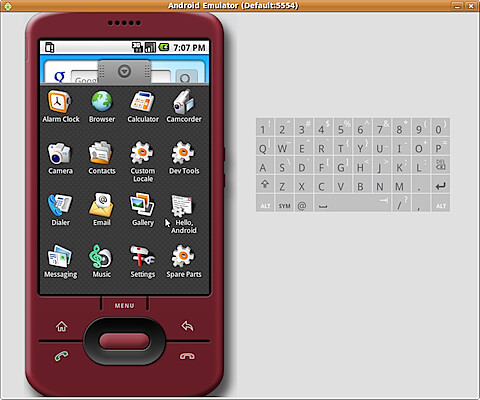
Andyroid – Andy OS
AndyRoid is an Android Emulator of its own kind for Windows 7, 8, 8.1 and 10. The emulator supports unique features that are not supported by other android emulators. These features include being able to use your phone as a remote control as you play games, ARM support that allows you to directly install applications to your emulator via your host’s desktop browser.
Andyroid is quite similar and might be said to be an advanced alternative for Genymotion since both of them need VirtualBox to be installed in the system.
NES.emu In case you need to get your NES fix, then NES.emu is the best choice. The emulators supports Famicom Disk system emulators as well as the VS UniSystem Support, Gun/Zappe support and also the ability of using your favorite USB/ Bluetooth gamepad with your device. With NES.emu, you shall be playing all your favorite NES titles within no time. Furthermore, this android emulator is easy to install and within no time you will be having a wonderful experience with your android devices.
Windroy Android Emulator
This is an android emulator that has a Windows Kernel. Windroy is possibly the most unique emulator that is present nowadays due to the fact that it completely runs by the use of the Windows Kernel. Windroy does not require external Virtual box supports like blue stacks. In addition, it is also handy to use and quite light-weight. All you have to do is taking care of the directory path where you install Windroy so as to avoid Spaces.
Droid4X Android Emulator
This is the newest amongst the emulators mentioned and it is also probably the most interesting. Droid4X emulator is designed for the real Power. Droid4X has salient features. For instance, it comes while it has been Pre-rooted with Play Store having been installed already. It is pretty fast, does not lag and it even allows you to configure the keyboard as the controller for this android emulator
Retro Arch In case you want an all-in-one emulator, then Retro Arch is your best choice. This android emulator supports every platform given on this list (apart from the Nintendo DS, Atari 2600 Nintendo 64, and Nintendo 64) and others including Neo Geos Pocket Color, Sega CD, Virtual Boy and even several ports of DOOM. It is usually a great way for one to have most of his favorite platforms in a single android emulator app.
Gensoid Android Emulator
Forget the PS3 versus 360 scuffles that is seen today. Back in the 1990s, nothing was contested more hotly in the school playgrounds than rivalry between the Sega Mega Drive and the SNES. Both consoles had a 16-bit memory and could also play solid arcade conversions. This android emulator is simple to get running just like its Nintendo equivalent. Gensoid is a solid performer (and is one of th best android emulators) with same options and tweaks nestled in the menus. Gensoid is a personal favorite for many people as it runs beautifully. The addition of the ‘save anywhere’ function takes off the edge thus enabling you to complete the game just in one go. However, unlike the SNESoid, Gensoid has minor graphical glitches that abound it. Gensoid is a very solid piece of software that specifically suited for the platformers such as Sonic.
DuOS-M Android Emulator
DuOS offers a full android experience on the PC, with pinch to zoom and even support for multi-touch. Thus, the DuOS-M Android Emulator simplifies PC Gaming. This Android Emulator also offers Application compatibility and GPS and it is easier to use too thus earning its place among the best android emulators even though it only offers a one-month free trial.
There are a lot of emulator apps for android devices that are available out there in the market today. However, the android emulators on the list above shall allow you to bring back your childhood times right into your own pocket. Enjoy!

